標高データをMatplotlibで表示してみる
# coding: utf-8 import xml.etree.ElementTree as ET import numpy as np import matplotlib.pyplot as plot import sys GEO_DIR = "FG-GML-{0:04d}-{1:02d}-DEM5A" GEO_XML = "FG-GML-{0:04d}-{1:02d}-{2:02d}-DEM5A-20161001.xml" if len(sys.argv) < 4: print("xmlplot.py mesh1 mesh2 mesh3") exit(-1) mesh1 = int(sys.argv[1]) mesh2 = int(sys.argv[2]) mesh3 = int(sys.argv[3]) dir = GEO_DIR.format(mesh1, mesh2) fname = GEO_XML.format(mesh1, mesh2, mesh3) tree = ET.parse(dir+"/"+fname) root = tree.getroot() tl = root.find('./{http://fgd.gsi.go.jp/spec/2008/FGD_GMLSchema}DEM/{http://fgd.gsi.go.jp/spec/2008/FGD_GMLSchema}coverage/{http://www.opengis.net/gml/3.2}rangeSet/{http://www.opengis.net/gml/3.2}DataBlock/{http://www.opengis.net/gml/3.2}tupleList') if tl is None: print("{http://www.opengis.net/gml/3.2}tupleList is not found") exit(-1) lines = tl.text.split() array = np.zeros(len(lines)) i = 0 for l in lines: (t, h) = l.split(",") array[i] = float(h) i += 1 img_array = array.reshape((150, 225)) plot.imshow(img_array) plot.colorbar() plot.show()
注意:reshapeの引数が逆だったので、直しました。
実行すると…
$ python xmlplot.py 5340 22 0
ウインドウが開いて、Fig. 1のようなグラフ(?)が表示されました。
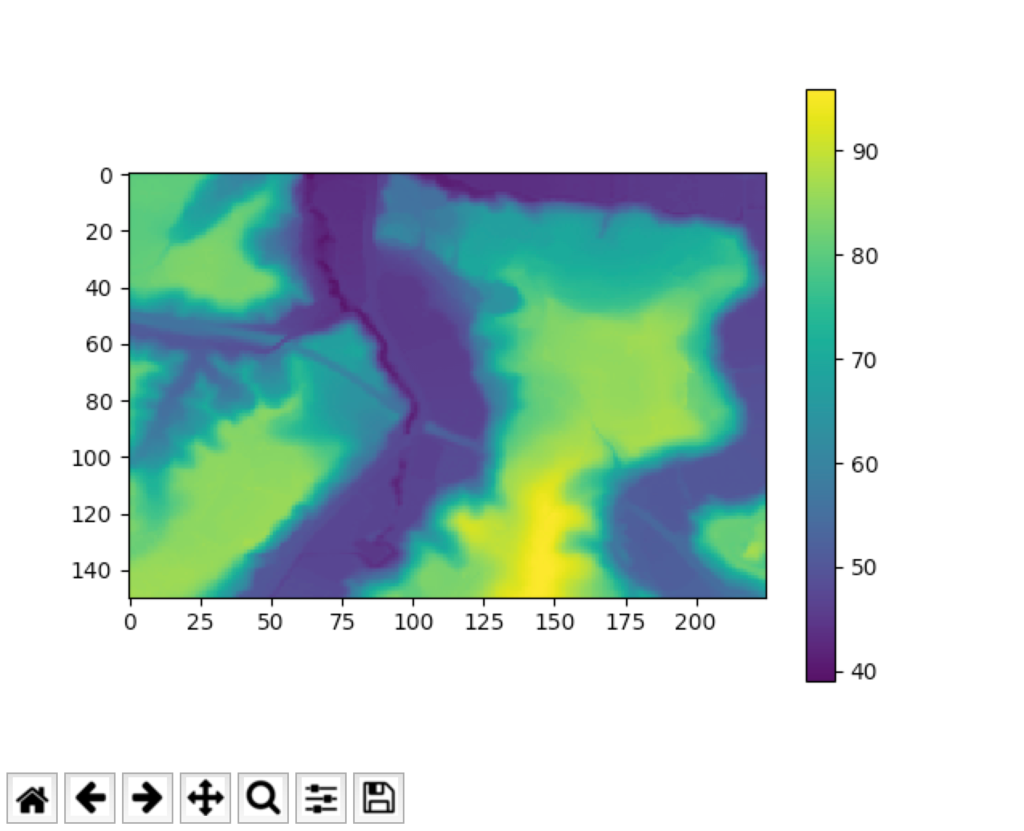
3次メッシュ番号0はいいけど、1, 2, 3などはFig. 2のように真っ黄色に紫のグラフになりました。
<gml:tupleList>内の「内水面, -9999」の行がいけないらしい。
これは池なんだろう。
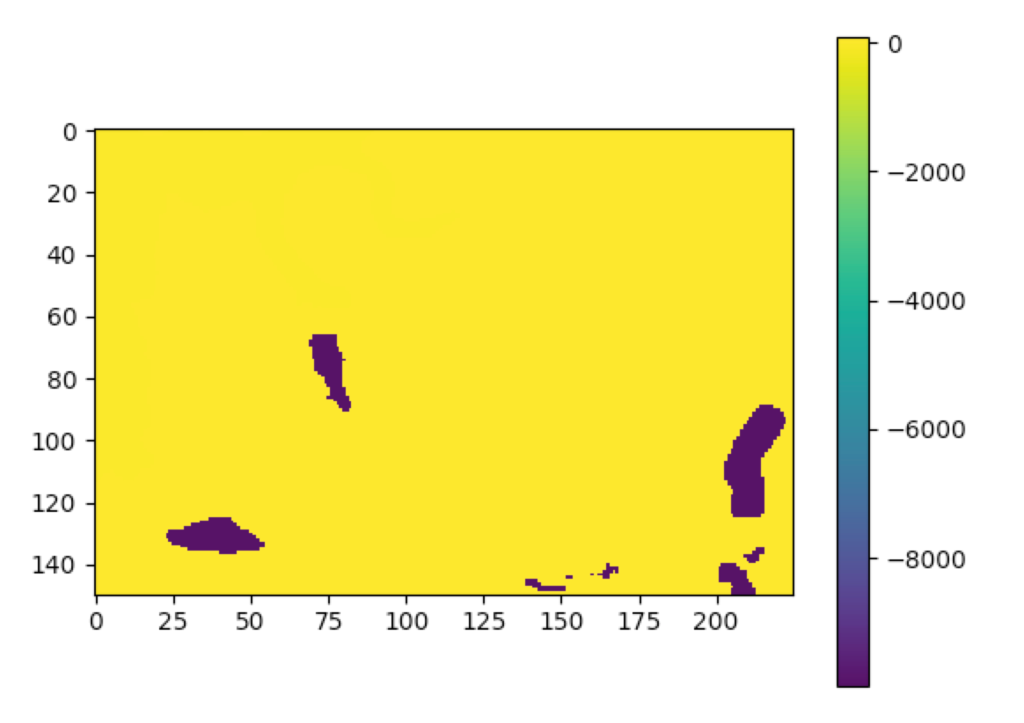
# coding: utf-8 import xml.etree.ElementTree as ET import numpy as np import matplotlib.pyplot as plot import sys GEO_DIR = "FG-GML-{0:04d}-{1:02d}-DEM5A" GEO_XML = "FG-GML-{0:04d}-{1:02d}-{2:02d}-DEM5A-20161001.xml" if len(sys.argv) < 4: print("xmlplot.py mesh1 mesh2 mesh3") exit(-1) mesh1 = int(sys.argv[1]) mesh2 = int(sys.argv[2]) mesh3 = int(sys.argv[3]) dir = GEO_DIR.format(mesh1, mesh2) fname = GEO_XML.format(mesh1, mesh2, mesh3) tree = ET.parse(dir+"/"+fname) root = tree.getroot() tl = root.find('./{http://fgd.gsi.go.jp/spec/2008/FGD_GMLSchema}DEM/{http://fgd.gsi.go.jp/spec/2008/FGD_GMLSchema}coverage/{http://www.opengis.net/gml/3.2}rangeSet/{http://www.opengis.net/gml/3.2}DataBlock/{http://www.opengis.net/gml/3.2}tupleList') if tl is None: print("{http://www.opengis.net/gml/3.2}tupleList is not found") exit(-1) lines = tl.text.split() array = np.zeros(len(lines)) i = 0 for l in lines: (t, h) = l.split(",") hval = float(h) if hval == -9999: array[i] = -9 else: array[i] = hval i += 1 img_array = array.reshape((150, 225)) plot.imshow(img_array) plot.colorbar() plot.show()
判定を入れて-9999だったら-9にするようにしたらFig. 3のようになった。

しかし、便利だなぁ〜!すぐに図として確認できる。ただし、みんなレンジが違うので注意。